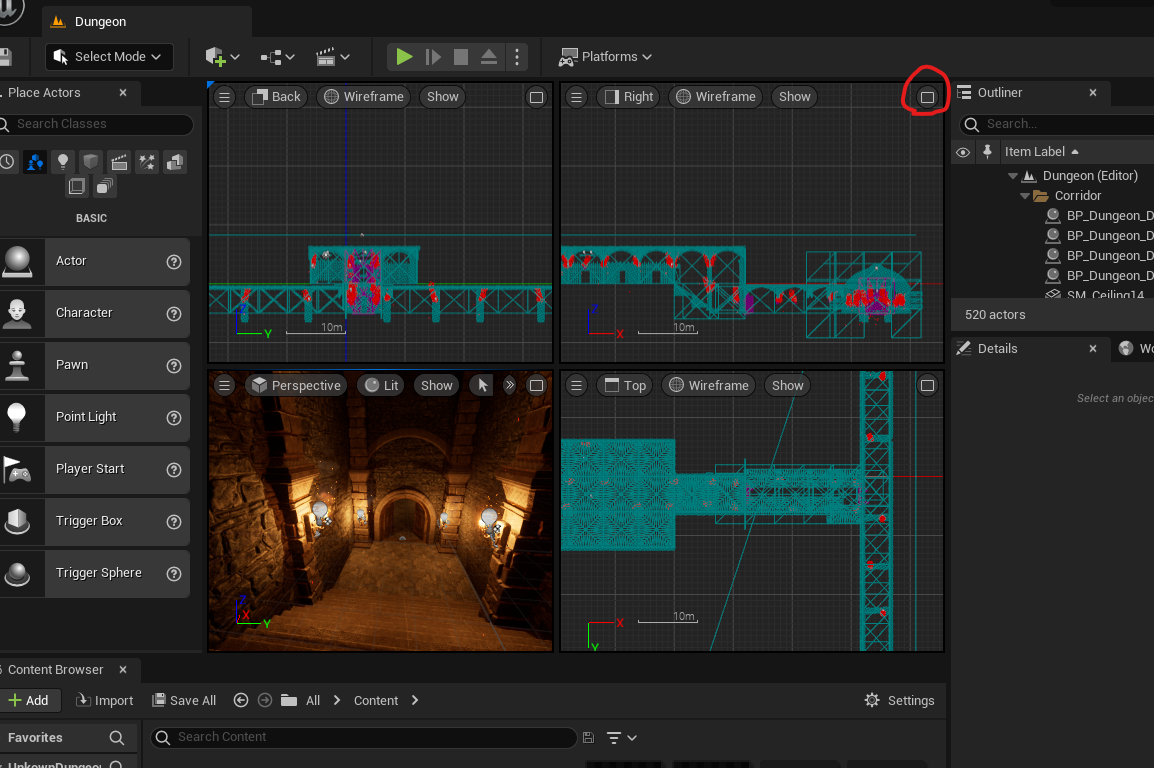Unreal Engine 5 - Basics
Unreal Engine 5 Basics, Object Hierarchy, Garbage Collection, Viewport, and Physics.
Object Positioning
When you select an object on the viewport you can enable or disable snapping mode using the top right icons, this icon will toggle the snapping mode - Snapping is basically moving set of defined cm this can also be configured.

When an object is selected we can press end key and the object will “snap” to the floor of the scene.
Outliner Find Object
You can click on the object on the outliner and press f and Unreal will zoom into the object you selected
When you have the object selected you can use Alt and you will be able to orbit the object for better visualization.
Unreal Hierarchy
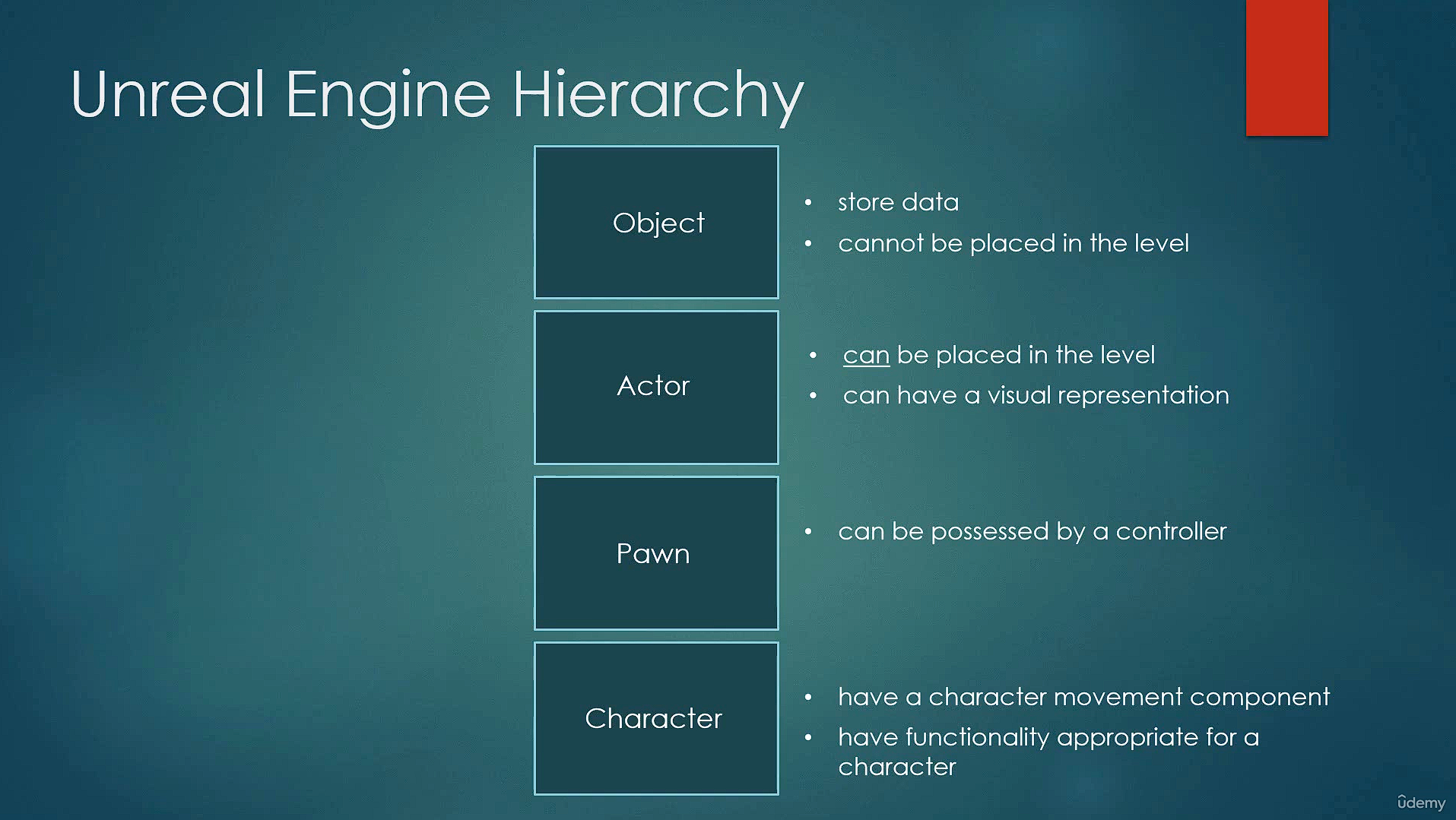
Garbage Collection - Reflection Unreal Engine
Harvesting data:
The Unreal Editor System
Blueprints
Garbage collection
For the variable or structure to participate in Unreal Garbage Collection system should contains specific annotations called MACROS.
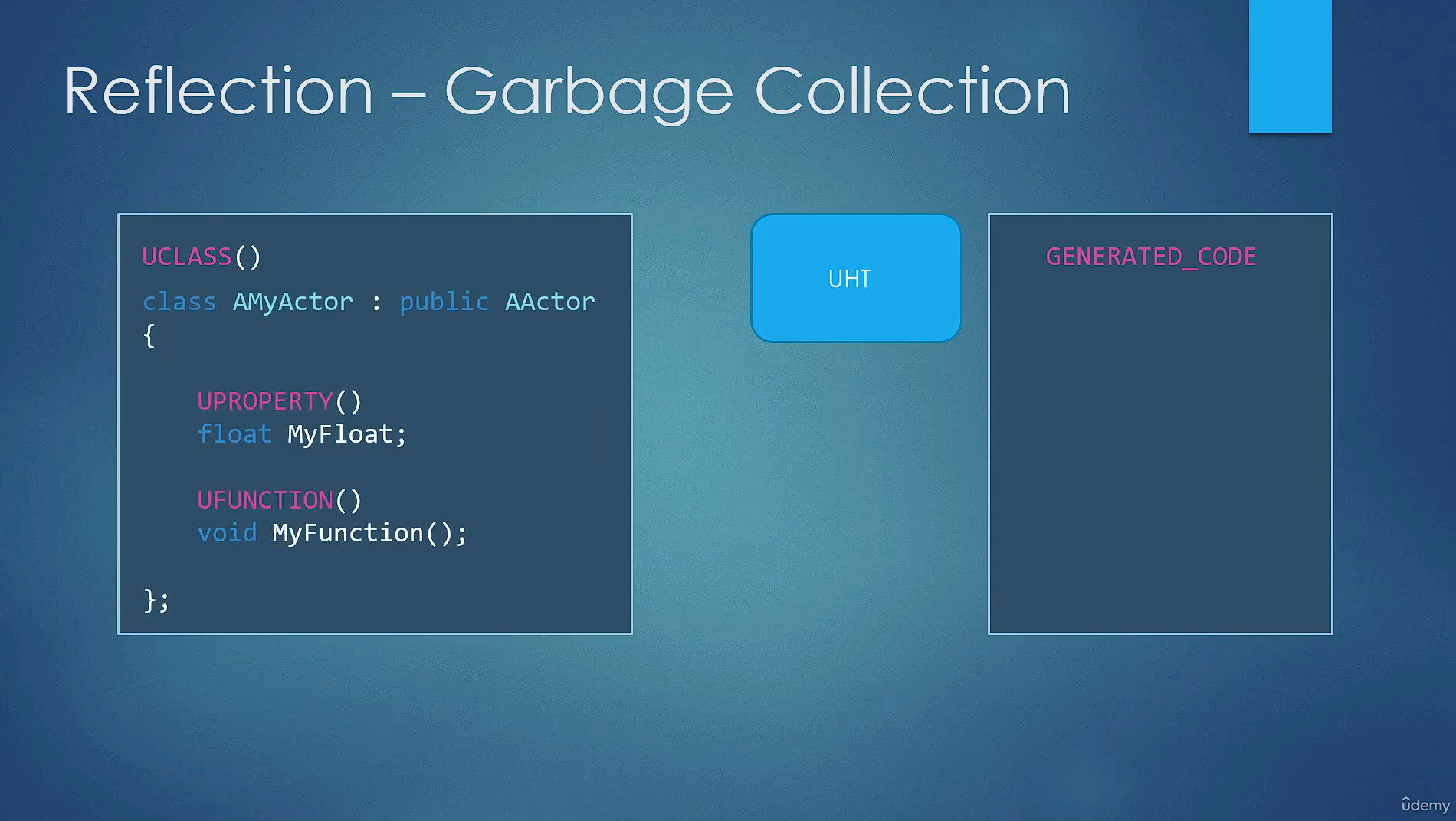
Object Shadow Types
Static / Stationary / Movable
The movable requires more memory and when the object moves the shadows are dynamic and for static the engine don’t need to care about dynamic shadow so this reduce memory usage so be careful when creating the object on the world.
Stationary is static but the shadow can change brightness and pulsate
Object Physics
To enable Physics to an object you select the object and then go to the Physics tab and then enable Simulate Physics by default the gravity is enabled but you can also change that using the Enable Gravity toggle.
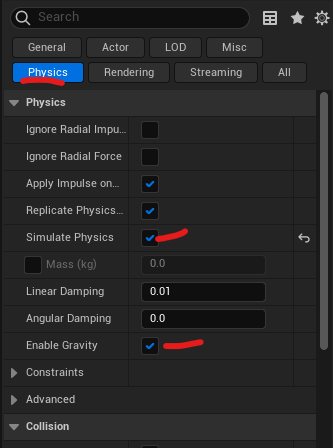
Mass we can define the weight of the object that can be a heavy or light object, the default will be calculated for us.
Nested Objects
We can also nest objects to set them together this makes that if you move parent object the child object will also be moved.
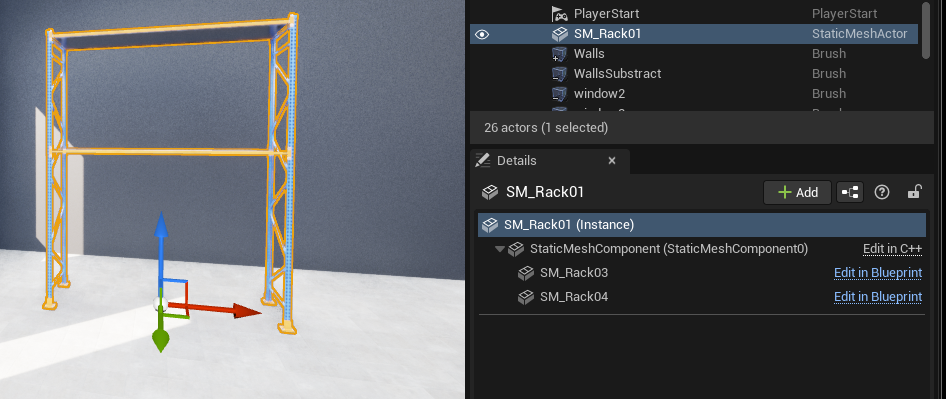
In this case we have both shelves of the Rack as child of the Rack itself, so when we enable physics on impact the shelves won’t fly away from the rack since they are connected.
Level Design
When you are building a level using modular objects you can use the multi view viewport using the top right icon Maximizes or Restore Viewport this is very helpful when building more complex levels.